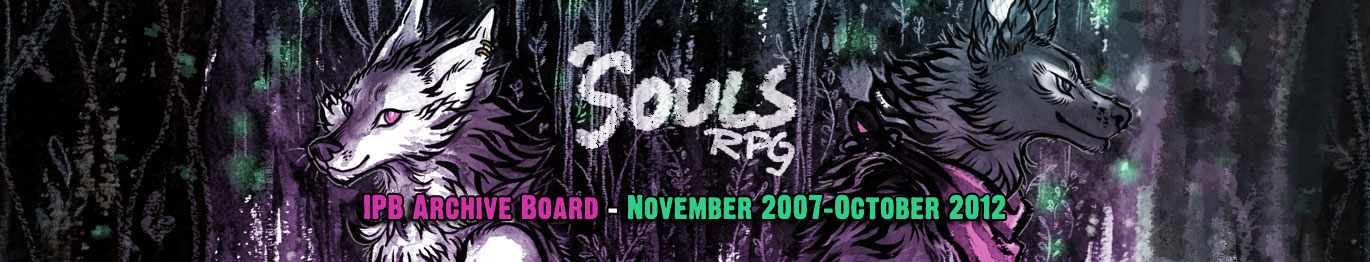
+- 'Souls IPB Archive (November 2007–October 2012) (https://soulsrpg.com/ipb)
+-- Forum: Dead OOC (https://soulsrpg.com/ipb/forumdisplay.php?fid=100)
+--- Forum: Dead Questions & Help (https://soulsrpg.com/ipb/forumdisplay.php?fid=47)
+--- Thread: Adding Photoshop Fonts (/showthread.php?tid=14037)
- Ever Mayawyn - 12-31-2010
I noticed a couple times how some lovely graphic makers on 'Souls have stated that they got new swirly, delicate, etc. fonts. The key word here being 'new'. How and where can I do something like this? I got bored of my photoshop fonts a long time ago but when I have tried to download from sites like DaFonts, I don't know how to get them in to Photoshop!
Thanks in advance!
- Selene D'Angelo - 12-31-2010
When I get new fonts all I have to do is add them to the fonts folder on my computer and when I open photoshop again after that photoshop has added the new fonts all by itself.
- Strelein von Rosnete - 12-31-2010
If I recall correctly, Photoshop uses your computer's cache of fonts, so this means you need to install it to your computer's font base before Photoshop will use it.
Someone back me up on this?
- Bangle Guffawri - 12-31-2010
Correct, it does.
 Whenever I go download a font, I throw it on my desktop, then open my Fonts folder, drag it in there, then go back to my text in Photoshop and voila.
Whenever I go download a font, I throw it on my desktop, then open my Fonts folder, drag it in there, then go back to my text in Photoshop and voila.
- Ever Mayawyn - 12-31-2010
Thanks so much, all of it. It worked with the whole drag to the desktop and back in font folder.