|
Inventory Icons
Table of Contents
What are they for? Sie came up with this nifty idea! You can use these cool inventory icons in your characters' profiles to denote what items they have in their personal possession. They can be particularly helpful when a character has an item they use or refer to often. Using the Icons You are free to edit, colorize, and change them however you want! The only exceptions to this are icons that have made specifically for a character (which won't be posted here). You are free to take the one that have posted here, though! Feel free to submit things to this thread; please only post your icons in response to the thread rather than PM'ing them anywhere. Thanks! Please only use these icons at 'Souls or on a 'Souls relevant profile site. Thanks! Resources
Off-Site Icon Resources
Obtaining Stuff If you're going to be using any of these to represent your characters' possessions, make sure your character already has the items or create an in character thread working out the obtainment of the items. Please don't just add icons into your character's directory just because "the sword icon is awesome". Public Icons Please remember to only use the public icons you find here. Icons that you find in others' profiles, post logs, etc. may be custom-designed icons made by either those players or someone else. However, you can always ask them if you can borrow with appropriate credit! Displaying Ideas
Table for Displaying
Remember to change your class names from "sie-" to "yourcharactername-" to avoid class overlap! Feel free to modify this table to your heart's content. Code: <div class="sie-inventory"> <div class="sie-inv-title">Character's Inventory</div> <div class="sie-inv-subtitle">Item Name</div> <div class="sie-inv-text"> <div class="sie-inv-icon"><img src="http://sleepyglow.net/souls/other/inventory/kae_blanket.gif" title="Tattered olive green army blanket, kept in cave. Scavenged from the city."></div> Lorem ipsum dolor sit amet, consectetur adipiscing elit. Ut tempus enim a mauris congue sed sollicitudin ligula posuere. Suspendisse interdum, ante at posuere laoreet, risus velit cursus turpis, pulvinar pellentesque orci purus eu felis. Maecenas non erat leo, ut euismod velit. Phasellus sodales blandit malesuada. Ut sit amet sapien a odio interdum tristique.</div> <div class="sie-inv-credit">These icons and this table were procured from <a href="http://www.soulsrpg.com/ipb/index.php?viewtopic.php?t=11721">the character inventory</a> thread. You can pick up yours there! :D</div> </div> <style> .sie-inventory {background-color:#D0D0D0; border:1px solid #000000; width:450px; margin:0 auto;} .sie-inv-title { background-color:#888888; font-family:georgia, serif; font-size:16px; letter-spacing:1px; text-transform:uppercase; padding:0px 0px 0px 50px; font-weight:bold; } .sie-inv-subtitle { border-width:1px; border-size:1px; border-style:solid none solid none; border-color:#000000; background-color:#B8B8B8; font-family:'trebuchet ms', arial, helvetica, sans-serif; font-size:15px; text-transform:uppercase; letter-spacing:-.2px; font-weight:bold; text-align: center; padding:0px 4px; } .sie-inv-icon { float:left; margin:5px; } .sie-inv-text { font-family:arial, helvetica, sans-serif; font-size:12px; color:#000000; padding:5px; text-align:justify; line-height:16px; } .sie-inv-credit {font-family:arial, helvetica, sans-serif; font-size:11px; padding:10px 5px;} .sie-inventory a:link, .sie-inventory a:visited { color: #393939; font-weight: bold; text-decoration: none; } .sie-inventory a:hover, .sie-inventory a:active { color: #1B1B1B; font-weight: bold; text-decoration: underline; } </style> |
| Messages In This Thread |
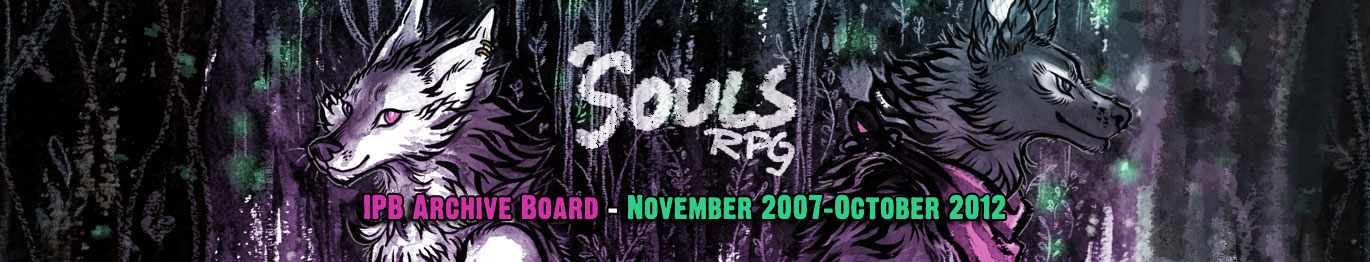
 Please note--you either have to manually space after your text or insure that at least a paragraph's worth of text (enough to wrap around the icon) is there, otherwise it'll go wonky. :3
Please note--you either have to manually space after your text or insure that at least a paragraph's worth of text (enough to wrap around the icon) is there, otherwise it'll go wonky. :3