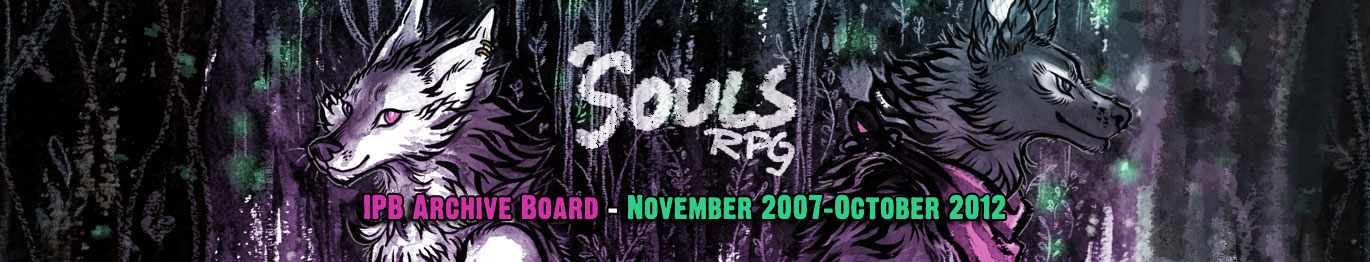
+- 'Souls IPB Archive (November 2007–October 2012) (https://soulsrpg.com/ipb)
+-- Forum: Dead OOC (https://soulsrpg.com/ipb/forumdisplay.php?fid=100)
+--- Forum: Dead Questions & Help (https://soulsrpg.com/ipb/forumdisplay.php?fid=47)
+--- Thread: Avatar resize (/showthread.php?tid=11889)
- Dawali Amara - 08-14-2010
Heys, the fields for pixel values on avatar options in my controls are gone. I suppose it's supposed to be gone, but why? Any chance of getting them back?
- Conor Soul - 08-14-2010
I love automatic scaling
 It automatically sizes your image for you, so I thought it was a superb idea. :o
It automatically sizes your image for you, so I thought it was a superb idea. :o
- Silas Agata - 08-14-2010
| QUOTE (Dawali Amara @ Aug 14 2010, 10:19 AM) | ||
| Heys, the fields for pixel values on avatar options in my controls are gone. I suppose it's supposed to be gone, but why? Any chance of getting them back?[/quote] I've noticed it seems some of the new members and such were having trouble with entering the pixels (I've been seeing a lot of awkwardly stretched images) so I figured it would just make life easier for everyone if the board automatically scaled avatar images for you. It's an easy fix though, so if many people object it can easily be reversed. I just thought it might save everyone some hassle. :3 - Niro Takekuro - 08-14-2010 is there a way to make it both ways? if the fields are left blank they will be resized?? - AniWaya - 08-14-2010 Well as you can see it makes my AW avatar stretched. Is the only way I can fix it to fill in transparent areas on either side in photoshop, so that the scaler doesn't stretch my image?  'cause the auto scaler obviously fails on my image, which is 173x200 pixels originally. 'cause the auto scaler obviously fails on my image, which is 173x200 pixels originally.Edit: from what the info bit on the scaler tells me, it seems to shrink your image to 200x200 pixels should it be larger than that, not solving the problem of stretching on rectangular images at all. Or is it just not working for my avatar for some weird reason? - Marit wrote this - Jefferson Soul - 08-14-2010
|
![[Image: aniw.png]](http://i57.photobucket.com/albums/g210/linnietaichou/aniw.png)
 <3
<3
