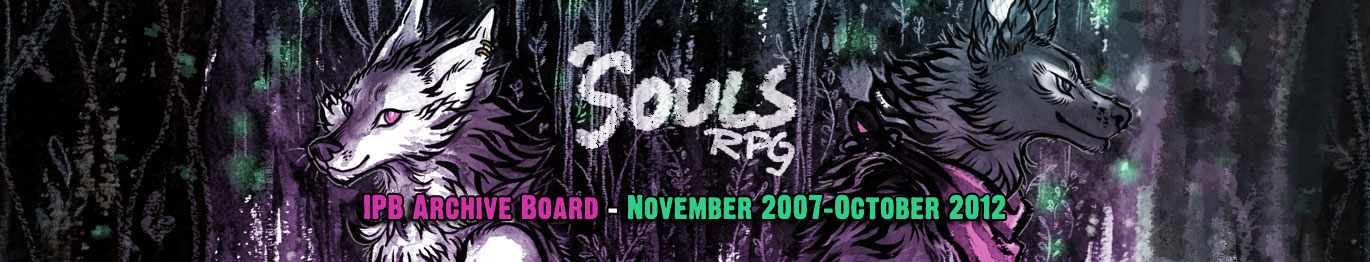
+- 'Souls IPB Archive (November 2007–October 2012) (https://soulsrpg.com/ipb)
+-- Forum: Dead OOC (https://soulsrpg.com/ipb/forumdisplay.php?fid=100)
+--- Forum: Dead Questions & Help (https://soulsrpg.com/ipb/forumdisplay.php?fid=47)
+--- Thread: Posting image (/showthread.php?tid=16390)
- Liam Catori - 03-26-2011
In need to post a image but it will not post. I can''t figure it out and I need saving.
- Tayui Aston - 03-26-2011
To post an image, paste the URL in between the following codes:
Code:
[img][/img]To display this as an image, I put:
Code:
[img]http://img.photobucket.com/albums/v606/tayui/tayuiavie.png[/img]If you want to display an image on your profile, you would use HTML rather than bbCode, which is what I used above:
Code:
<img src="http://img.photobucket.com/albums/v606/tayui/tayuiavie.png" />Hope that helps
