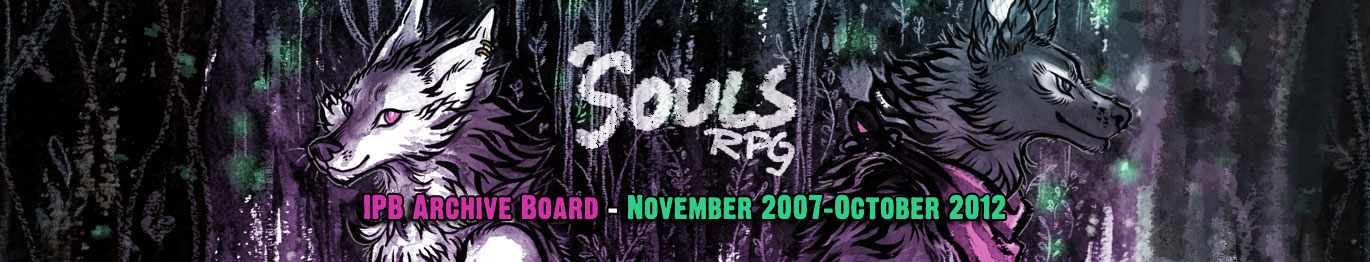07-05-2011, 02:33 PM
It is pretty overwhelming! This post tells you what each of the classes controls. I'd just go down the text-wall one element at a time. Start with the background colour, then background image, etc.
Also, which browser do you use? In Google Chrome, you can right click "inspect element." On the right hand side at the bottom of the screen, a menu showing the CSS pops up. You can check and uncheck the various rules set by the CSS to see what each enables/disables. It's pretty helpful You can even enter your own values in to see how it would look changed.
You can even enter your own values in to see how it would look changed.
If you don't know what I'm talking about by the Chrome stuff, I can get a couple screen shot tutorials going ^^
Also, which browser do you use? In Google Chrome, you can right click "inspect element." On the right hand side at the bottom of the screen, a menu showing the CSS pops up. You can check and uncheck the various rules set by the CSS to see what each enables/disables. It's pretty helpful
 You can even enter your own values in to see how it would look changed.
You can even enter your own values in to see how it would look changed.If you don't know what I'm talking about by the Chrome stuff, I can get a couple screen shot tutorials going ^^