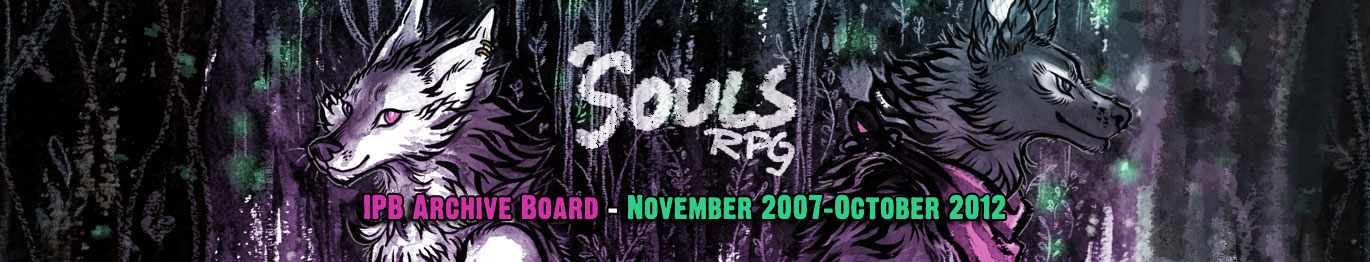11-26-2011, 06:22 AM
I just pinpointed where it is, though. :3
The first thing you have in your "information" field is the CSS for the skin. Then there's the CSS for making the table for holding all your info <-- that's where the stuff is. You have two "batches" of CSS after one another, so to speak, and it's in the second, about halfway down. Just put your cursor in the "Information" field and hit CTRL+ F or a search, paste in what I quoted above and remove it, and you're good :3
I've no idea why it started doing that, but it would have started hiding your banner after you put the Sie profile stuff in. Your cache could have saved the banner until you refreshed, though - that happens sometimes.
The first thing you have in your "information" field is the CSS for the skin. Then there's the CSS for making the table for holding all your info <-- that's where the stuff is. You have two "batches" of CSS after one another, so to speak, and it's in the second, about halfway down. Just put your cursor in the "Information" field and hit CTRL+ F or a search, paste in what I quoted above and remove it, and you're good :3
I've no idea why it started doing that, but it would have started hiding your banner after you put the Sie profile stuff in. Your cache could have saved the banner until you refreshed, though - that happens sometimes.