08-12-2009, 05:48 PM
[html]
[/html]
|
Table of Contents
UNOFFICIAL CSS Profile Customization Guide Warnings
Basic Tips
Board Skin Updates If you have already customized your profile or received a custom skin from someone, you can edit these changes in yourself to keep your profile skin up to date with all the forum skins (e.g., not like Rurik's busted-ass skin).
Here is your basic profile skin, with all adjustments and updates to account for different forum skins as of January 2010. For an example of wtf this looks like, please see Sicarus de Ericeto's profile. [/html] Code: <style type="text/css">body{background-color:#000000; background-image:url(IMAGEURL); background-repeat:repeat; background-attachment:fixed;margin:0px;}a:link,a:visited {color:#9DAEC7;font-weight:normal; text-decoration:none;}a:hover,a:active{color:#A0B9DD;font-weight:normal; text-decoration:none;}#userlinks a:link,#userlinks a:visited{font-family: verdana, sans-serif; font-size:11px; line-height:11px; letter-spacing:0pt; color:#9DAEC7;font-weight:normal; text-decoration:none; text-transform:none; border:0px;}#userlinks a:hover,#userlinks a:active{font-family: verdana, sans-serif; font-size:11px; line-height:11px; letter-spacing:0pt; color:#A0B9DD;font-weight:normal; text-decoration:none; text-transform:none;border:0px;}#navstrip a:link,#navstrip a:visited{font-family:verdana, sans-serif; color:#DBDBDB;font-weight:normal;}#navstrip a:hover,#navstrip a:active{color:#FFFFFF;font-weight:bold;font-family:verdana, sans-serif;}.copyright a:link,.copyright a:visited{color:#000000; font-weight:bold;}.copyright a:hover,.copyright a:active{color:#DBCFC6; font-weight:bold; border-bottom:1px dotted #FFFFFF;}.maintitle{background-color:#FFFFFF; background-image:none; background-position:top right background-repeat:no-repeat; color:#000000;font-family: arial, helvetica, sans-serif; font-size:14px; letter-spacing:.5px; word-spacing:3px; text-align:left; padding-left:50px;text-transform:normal; font-variant:normal; border:0px; padding-top:5px; padding-bottom:5px; font-weight:bold; line-height:20px;text-shadow:none;}.maintitle a:link,.maintitle a:visited{color:#BAC8DD; font-family: arial, helvetica, sans-serif; font-size:13px; border:0px; font-variant:none; text-transform:uppercase; text-decoration:none; font-weight:bold; letter-spacing:0px;text-shadow:none;}.maintitle a:active,.maintitle a:hover{color:#D3E2F9; font-family: arial, helvetica, sans-serif; font-variant:none; text-transform:uppercase; text-decoration:none; font-weight:bold; border: 0px; font-size:13px; letter-spacing:0px;text-shadow:none;}.row2{background-color:#353E4B; color:#000000; font-family: arial, helvetica, sans-serif; font-size:11px; border:1px solid #000000;}.row2 b{font-family: arial, helvetica, sans-serif; color:#000000; font-size:11px; text-transform:none; font-variant:normal; font-weight:bold; padding:0px; letter-spacing:.1pt;}.row3{background-color:#FFFFFF; font-family: arial, helvetica, sans-serif; font-size:11px; line-height:13px; letter-spacing:.2px; color:#000000; padding:5px 10px; }.row3 b{font-family: arial, helvetica, sans-serif; text-transform:none; font-variant:none; font-weight:none; font-size:12px; color:#000000; letter-spacing:-.3px; word-spacing:1px;}#userlinks{-moz-border-radius:0px; -webkit-border-radius:0px; background-image:none; background-color:#FFFFFF; font-family: verdana, sans-serif; font-size:11px; line-height:11px; letter-spacing:0pt; color:#000000; text-transform:none; border:1px solid #000000;}#userlinks strong{font-family:verdana, sans-serif;}#annbox{border:1px solid #000000; background-color:#FFFFFF;background-image:none;}#annbox2{border:1px solid #000000; background-color:#FFFFFF;}#annann{background-color:#FFFFFF;background-image:none;border:0px;color:#8FB4BE; font-family:georgia; font-size:15px; margin:0px; padding:0px;text-shadow:none;}.infotable{-moz-border-radius:0px; -webkit-border-radius:0px; background-color:#FFFFFF; background-image:none; border:1px solid #000000; color:#FFFFFF;outline:0px;}#extrawrapper{background-color:#DBDBDB;border:1px solid #000000; margin-top:4px; margin-bottom:4px; color:#000000; background-image:none;background-position:top center;background-repeat:repeat; background-attachment:scroll; padding:0px;}#logostrip{background-color:#FFFFFF;background-image:url(IMAGEURL);height:271px; margin-top:5px; margin-bottom:15px;border:1px solid #000000;}#profilename{font-family:georgia, serif; font-size:30px; text-align:right; padding-right:20px; color:#DBDBDB;font-style:none;}strong{font-family: arial, helvetica, sans-serif; color:#000000; font-weight:bold;}#navstrip{-moz-border-radius:0px; -webkit-border-radius:0px;background-color:transparent; color:#DBDBDB; font-style:normal; font-family:verdana, sans-serif; font-size:11px; text-transform:none; text-align:right; border-bottom:0px; border-right:0px; border-left:0px; border-top:0px; padding-right:20px; font-weight:normal;}.titlemedium2{background-image:none; border-right:1px solid #000000; border-left:1px solid #000000; border-bottom:0px; border-top:0px; background-color:#FFFFFF; font-family:'trebuchet ms', arial, helvetica, sans-serif; font-size:10px; letter-spacing:-1px; word-spacing:1px; text-transform:uppercase; font-variant:none; font-weight:normal; color:#6F89AB; padding:4px 5px 4px 5px; text-shadow:none;}.titlemedium2 a:link,.titlemedium2 a:visited{color:#6F89AB; font-family: 'trebuchet ms', arial, helvetica, sans-serif;font-size:10px; letter-spacing:-.2px; word-spacing:1px; text-transform:uppercase; font-variant:none; text-decoration:none; text-shadow:none;}.titlemedium2 a:hover,.titlemedium2 a:active{color:#6899D9; font-family: 'trebuchet ms', arial, helvetica, sans-serif; font-size:10px; letter-spacing:-.2px; word-spacing:1px; text-transform:uppercase; font-variant:none; text-decoration:none; text-shadow:none;}.desc{color:#000000; font-family: arial, helvetica, sans-serif; font-size:11px;}.subheader{color:#000000; font-weight:bold; font-family:arial, sans-serif; font-size:11px;}.header{color:#000000;font-family: 'bookman old style', georgia, serif; word-spacing:-1px; letter-spacing:-.2px; text-transform:none;font-variant:none;border:0px; text-shadow:none;}.copyright{color:#000000; font-weight:normal; text-transform:uppercase; font-size:10px; font-family:verdana, sans-serif;}.tableborder{background-color:#000000;}.plainborder{border:0px; background-color:#000000;}#ucpcontent{border:1px solid #000000;}.pformstrip{background-color:#FFFFFF; color:#000000;}.darkrow2{border:0px;background-color:#FFFFFF;}#droplinks{font-family:arial, helvetica, sans-serif;font-weight:bold; font-size:12px;text-transform:lowercase; padding:0px 2px; background-color:#FFFFFF;}#droplinks select{font-family:arial, helvetica, sans-serif;font-weight:bold; font-size:12px;text-transform:lowercase;background-color:#FFFFFF;}</style> |
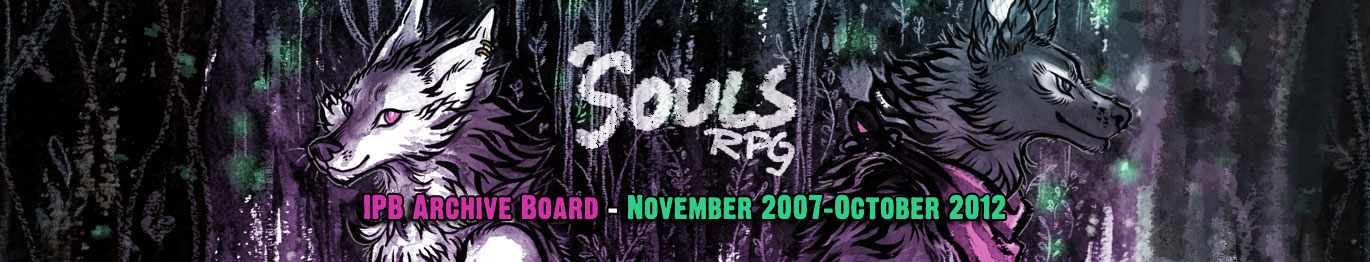

 /strong) rather than (b)Mother
/strong) rather than (b)Mother