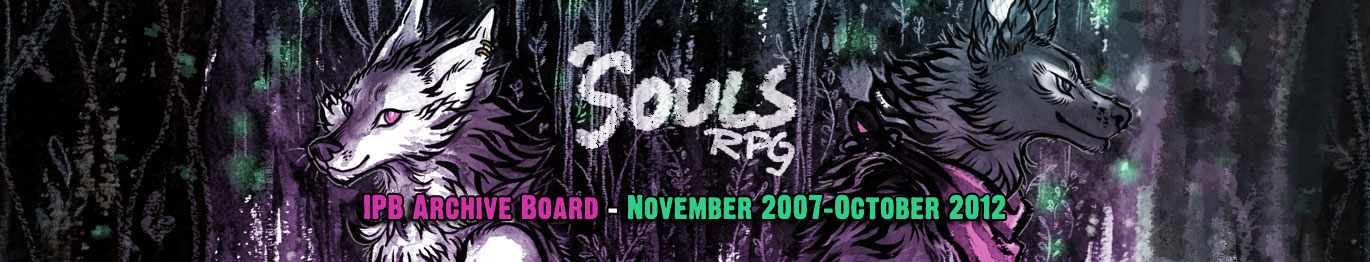I miss the weather indicator that used to be at the head of the forum, that gave us an idea of what the weather and temperature was like in-game for the week. Is it just gone on my skin (I'm using the default skin, not a set one) or for good? Any possibility of it coming back?
It's not a superbigneededI'lldiewithout thing. But I was a fan of that little feature. 
You can get to the current weather conditions from this page. 
This did require a fair bit of hax0ring, but it uses that more info span class thinger. Doesn't expand the box by much, and maybe the cash amount in the box can be moved to a title/alt hover instead if it does chunk up the box too much?
[html] [/html]
Alternatively, could follow halifaxweather on SoulsRPG twitter account, and retweet weather...? Or offer up the halifaxweather twitter itself as a good resource to have. 8D
I like it as just a pack ranks box. Weather didn't really fit in well up there before and everything looks a lot more professional now. I like it that people can click to see the weather themselves and the fact that it no longer needs tons of updating on our part, personally. We have a lot to do already :x
I miss it too, tbh, or even the chart that was on the area page before. I don't really like that site, since it only gives the temperature in Celsius and I then have to further look up what the temp is in Fahrenheit D:
| QUOTE (Savina Marino @ Oct 21 2010, 10:30 PM) | I miss it too, tbh, or even the chart that was on the area page before. I don't really like that site, since it only gives the temperature in Celsius and I then have to further look up what the temp is in Fahrenheit D: [/quote]
Yeah, I think the only reason why that little chart is no longer there is because the code wasn't compatible once the information was moved out of the help topic and into a thread. Though, Kiri would know more about that than I do. :3
I think the one that was on the help topic was an embedded code, hence why it no workie for being in a help topic. I am a stupid with these things, but is there no way to allow just the SA account to post embedded code, or is it a board-wide disabling thing? I thought you had to enable entire groups to allow use of HTML in IPB, and I'm assuming other embedd-y codes run off of that same principle. >_> Not sure though.
Correct: Once we moved all the help topics into forum topics, we could no longer use the Javascript code required for the automated weather because the board no longer parses any scripts within the doHTML tags. It is not a matter of enabling or disabling HTML -- everyone obviously needs to be able to use HTML -- there is no separate handling of scripts. It's all scripts inside the HTML. You can't disable one and not the other. So, when I did disable all scripts, it was from a deeper level in the code and... actually, there's really no point in getting into the specifics because it's confusing to explain if you don't know what I'm talking about. XD
BUT BASICALLY, the only way to have weather inside any topic is if we were to handle it manually again. Which is mostly fine except we ALWAYS forgot.
Though I suppose, alternatively, we could just have the weather in a help topic and leave everything else where it is. Except that would be kind of weird and confusing? Not sure.
Ohhhhhh. Right, derrp. The stuff used to call the embeddy things were HTML script tags and you pulled some kind of crazy wizardry to ban those specific things that can be used to call embeds. GOT IT (as well as I am gonna).
Is there no weather widget thing (like the one that was in the help topic) that could be used to float out like up here? :o If not, I don't care if it's just the one thing in a help topic...? I guess. :x It does vaguely bug me in an odd way, but I don't know. XD
-pats Sie's OCD-tendencies gently-
The Help Topic thing may not be ideal, but I for one would prefer it to what we currently have >.> I R no good at converting things DX
Okay, how about this for some magic.
[html] Click here for Weather[/html]
It's still an extra click and I'll have to update the CSS manually by season (I guess, screw updating it by default skin!), but you don't have to go to an external site. :>
That's awesome! 
Only, I found nowhere to click to close it? :] Also 2/3 times in Firefox it opened in a new tab instead of a popup 
omg..that is amazing. From Google Chrome. I just clicked outside of the box and it closed itself, for me.
| QUOTE (Dawali Amara @ Oct 22 2010, 12:17 PM) | That's awesome! 
Only, I found nowhere to click to close it? :] Also 2/3 times in Firefox it opened in a new tab instead of a popup  [/quote] [/quote]
Really? Firefox opens in a popup for me. Clicking outside of the popup window should close it, or clicking the bottom right border of the box (lol, there should be an image there, but it is invisible and broken, hahahahah).
Oh. The clicking outside worked fine. I've never seen a popup-box that does that before XD My firefox might have opened in a new tab because my laptop was stressed out - it does spazzy things sometimes if my laptop is a bit overworked.
Secret hidden image - Sneaky!
I approve!  *two thumbs up*
|

|
|