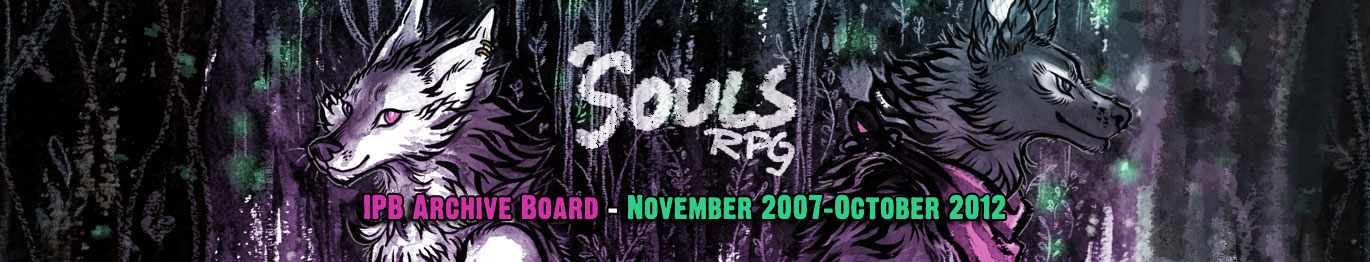05-21-2011, 01:42 PM
So I was working in my postlog and when I made another log and archives for Citlali the links came out underlined. I noticed with the new layout that when I post a link in the forum anyway, it is underlined.
In this post, you can see how some are underlined and others are not.
I am pretty sure I haven't done it, as I just copied and edited Ever's log above. Any suggestions? :3
In this post, you can see how some are underlined and others are not.
I am pretty sure I haven't done it, as I just copied and edited Ever's log above. Any suggestions? :3