I know I have not been here very long and all, but seeing all these professional looking profiles is making me feel all ): Now I am not asking for a whole do over, but since I have no idea how this coding even begins to work, some help making my profiles for Amy and Twilight look neater, so people's eyes are not hurt when they look at them. Maybe some hints as to how to make it look cooler, those certainly would be welcomed. I know that getting fancy art would cost money xD and well since paypal does not work for me for some reason; all I could really do is with free stuff. So if anyone is feeling up to it, I would really love the help.
Well I understand some of that stuff, just not all of it xD Besides that is a sea of text, I do not know where to start.
Well I am not going to attempt to do this while on my laptop xD and even if i did, I am still lost. I am reading along but am not sure where to start. Yes that info is helpful but I have never done CSS before in my life, I barely get along with the coding of this site to begin with. I am not entirely hopeless for the most part xD I am willing to try this out but really I still need some help. And I use firefox, sure its not the best for helping me design a profile, but it is one of the most secured browsers out there.
I guess I am just better off asking for a skin and help sprucing up my profiles, its just that no one is currently offering making skins. Sorry for wasting your time, I just wish I knew more enough about this subject to ask more specific questions.
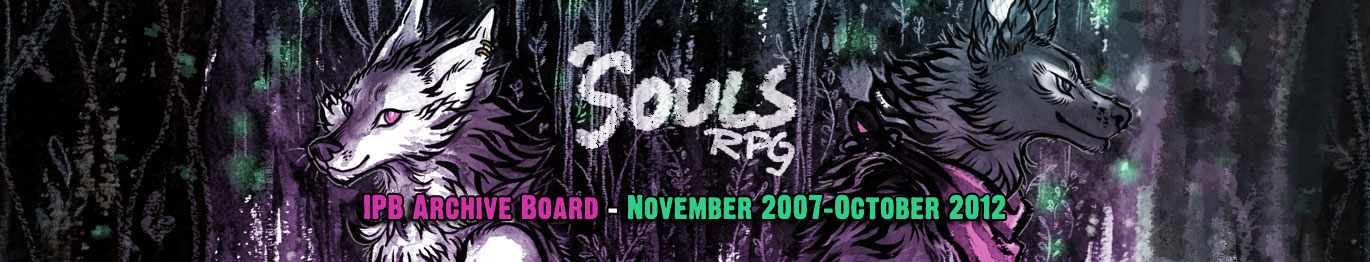
 ). If you don't know anything about CSS, you're probably best off requesting a basic skin in the
). If you don't know anything about CSS, you're probably best off requesting a basic skin in the 