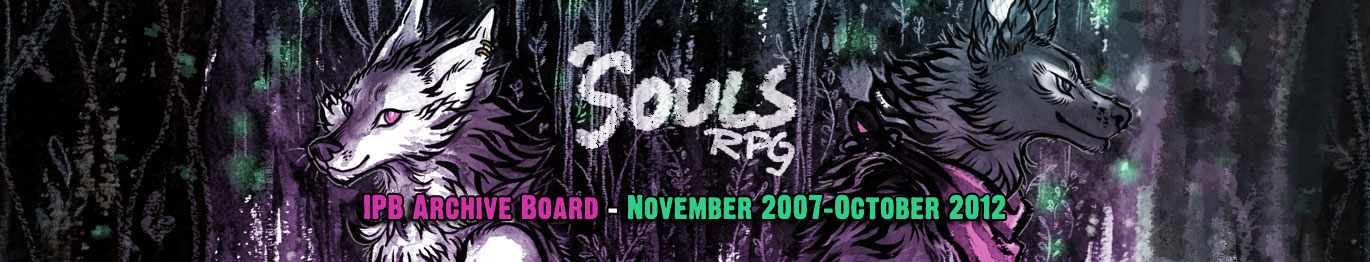11-26-2011, 05:41 AM
Okay, so I've taken the step towards redoing my profiles, starting with Vigi's. I had to track down the code Zero gave in the "new skin" thread when the width was widened because my profile skin is 750. I added it to the end of the skin code and it made things weird and wonky, so I deleted the part about the background repeating and it fixed itself, so I added:
However, it hides the banner. :c Please tell me how to fix this!
Code:
#ipbwrapper{width:750px;}#extrawrapper{width:800px;}However, it hides the banner. :c Please tell me how to fix this!