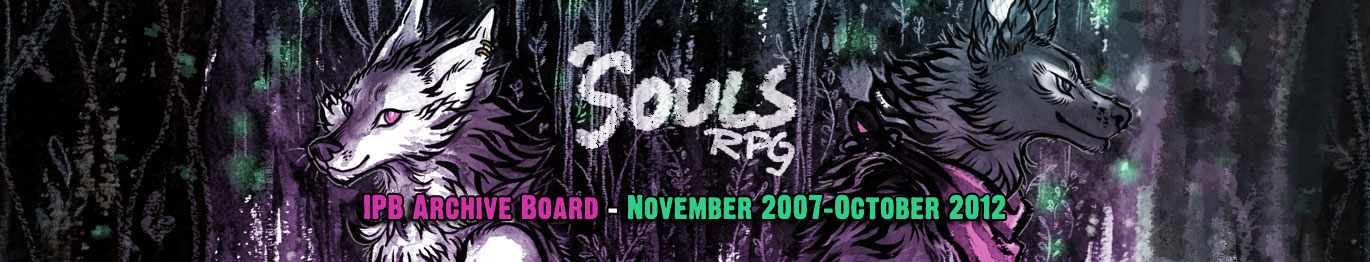07-10-2012, 05:05 AM
So. ;__; Jaden just stayed up WAAAAAYYYYY past his bed time to do posting. BUT, he instead decided to spiff up his character's profile. "Wouldn't it be cool to get some nice, anchored links to my wiki" i says, "It shouldn't be that hard" i says. Well here I am, 3 hours later,
WITH NO WORKING ANCHORED WIKI LINKS!!!!!!!!!!!!! DDDDDDDDDDDDD:
Now I don't know why this es so hard for me. The wiki language is just so cruel on my poor, tired brain. So, Ima give up and sleep and leave my lonely threads all deprived now for that sleep and a long day at work tomorrow. D-':
Will someone plz helps me with this? So I waist no more time with the wikiness?
*EDIT: Links from his profile to wiki. PROFILE -----------> WIKI. Specific header on wiki page too.
Just to clear up cloudy foreseen confusion because of tired brainsness. Sleep now. zzzzzzz/.
PROFILE ---------------------------------------------------------------------->>> WIKI!~
WITH NO WORKING ANCHORED WIKI LINKS!!!!!!!!!!!!! DDDDDDDDDDDDD:
Now I don't know why this es so hard for me. The wiki language is just so cruel on my poor, tired brain. So, Ima give up and sleep and leave my lonely threads all deprived now for that sleep and a long day at work tomorrow. D-':
Will someone plz helps me with this? So I waist no more time with the wikiness?
*EDIT: Links from his profile to wiki. PROFILE -----------> WIKI. Specific header on wiki page too.
Just to clear up cloudy foreseen confusion because of tired brainsness. Sleep now. zzzzzzz/.
PROFILE ---------------------------------------------------------------------->>> WIKI!~