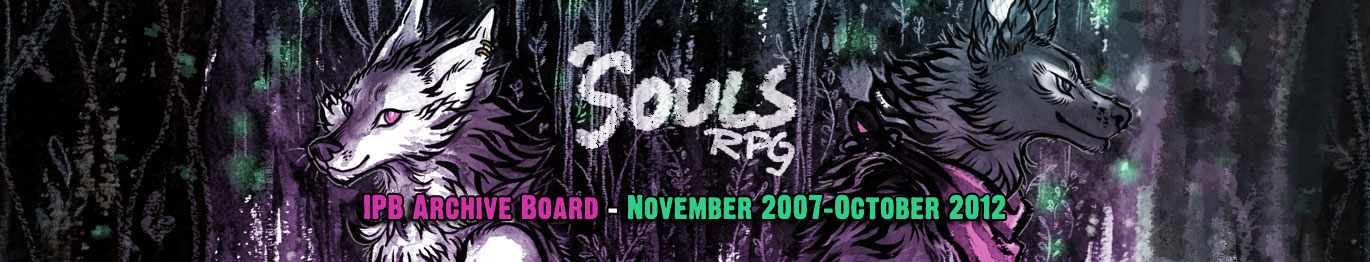
+- 'Souls IPB Archive (November 2007–October 2012) (https://soulsrpg.com/ipb)
+-- Forum: Dead OOC (https://soulsrpg.com/ipb/forumdisplay.php?fid=100)
+--- Forum: Dead Questions & Help (https://soulsrpg.com/ipb/forumdisplay.php?fid=47)
+--- Thread: Linking Accounts? (/showthread.php?tid=12027)
- Skye Collins - 08-28-2010
Hi! What's linking accounts, and how could I go about doing this? ^^ Thanks!
- Tayui Aston - 08-28-2010
Linking accounts lets you log in to one account, but make posts from another. That is, you can choose which account will post a message. However, you can only edit information on the account you are logged in to currently!
To link two accounts, make sure they both have the same email addresses. If they're the same already, great!
Go to your Control Panel and click on Add Account under the header "Account Linking" at the bottom. Select the account you want to link from the drop down list. A confirmation will be sent to your email address. Confirm the request and you'll be good to go! :3
- Skye Collins - 08-29-2010
Cool! Thanks!
- Kaena Lykoi - 08-29-2010
Just a heads up, since this usually confuses people when they first link accounts, when you preview your post you'll have to reset the account to post to the one you want, because it doesn't save your drop-down choice after the preview. XD You'll mess it up a few times (we all do, man XD) but you can just post to the Maintenance thread with a request for someone to delete the post and an administrator to subtract 1 from your post count. ^_^
- Niro Takekuro - 08-29-2010
i gave up on previewing because even with a previewed post and i change it to one of my other characters it still goes to Niro -_-
- Kaena Lykoi - 08-29-2010
Clearly, that is because you are cursed, Shaw.
 <3
<3
- Niro Takekuro - 08-29-2010
clearly i am, but things work out in the end it seems hahahaha /sadtiger