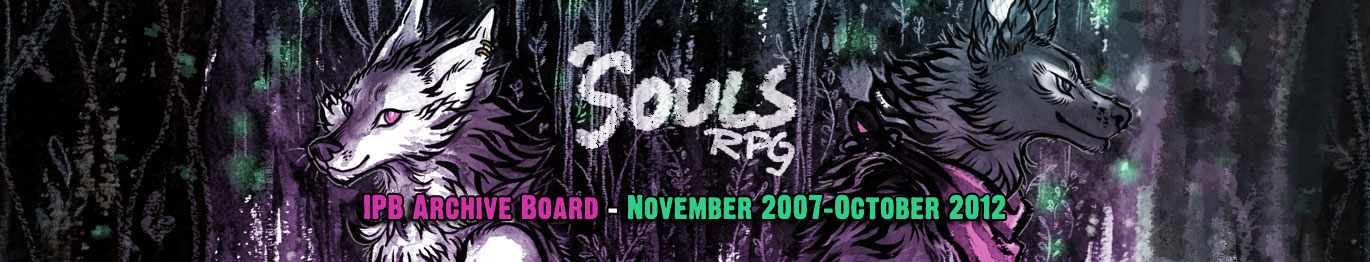I have looked everywhere for the HTML coding for this, but haven't found anything. I need a text box ... well to put text in of course! BUT I don't need a box like a login or password box, but a box that can be expanded in length and width. This is needed so I can place text in a box and align in to the right without the actual text going to the right and reading out to the left. It is almost like a layout, if you will, with different sections for updates, links and what not. Thank you so much!
Almost, only without a border or scroll.
Bump, want to make sure you get the help you need.
What is this text box going to be used for?
Yes! That's exactly what I am looking for.
Thank you<3
Do you mean like a table with invisible borders so that it still makes an empty box on the side without the text? If that even makes sense? Lol.
You could always do something like this too, that way you can do some more customization to your font, background, etc.
[html]
Lorem ipsum dolor sit amet, consectetur adipiscing elit. In feugiat tempor metus quis varius. Ut euismod, est ut placerat consectetur, est nisl convallis sapien, at mattis augue massa eu nisl. Etiam sit amet dolor sed justo malesuada aliquam. Donec feugiat ornare scelerisque.
<style>
.table p {padding:2px 20px; margin:0px; text-indent:35px;}
.table {background-color:none; border:0px solid #000000; font-family: arial, serif; font-size:12px; color:#000000; letter-spacing:.4px; word-spacing:.3px; line-height:16px; width:450px; text-align:justify; padding:10px 0px 10px 0px; float: right;}
</style>[/html]